Starting a blog can be an exciting and rewarding endeavor. Whether you’re looking to share your passion, build a platform for your business, or simply connect with others, a blog can be the perfect medium. This guide will provide essential tips and strategies to help you create a successful blog that suits your goals, experience level, and niche.

To begin, you’ll need to choose a topic and name for your blog. It’s important to select a subject that you’re passionate about and have knowledge in, as this will enable you to create engaging content for your readers. Additionally, a catchy and memorable name will help your blog stand out from the crowd and make it easy for your audience to find you.
Step 1 — CHOOSE YOUR BLOG TOPIC
The very first thing you need to do is pick a topic for your blog.
Most successful blogs focus on one topic. It could be about anything from Fitness, Blogging, SVG files, Cooking, or your business.
You should pick a topic you are passionate about. If you are an expert in this topic that is even better.
Selecting a topic is important as you will have guidance on what to write about. If you are looking to make money blogging then you should look into high paying affiliate programs. This list of affiliate programs can give you a good idea of what affiliates make the most money.
This will take more work as most are competitive but you have the best opportunity to make money.
Don’t stress if you don’t know what to blog about it’s not necessary to start a blog.
I didn’t know what to blog about, which is fine. Personally, I like using your name if you are unsure about what you want to blog about.
STEP 2 — PICK A BLOGGING PLATFORM
You can easily sign up with the plenty of free blogging services out there such as Blogger.com, WordPress.com and Tumblr.com.
However, if you are serious about blogging, the free blogging platform is not the way to go.
There are many cons and unnecessary charges of a free blogging service. They will control your monetization percentages, ability to customize your website and viewing your traffic. You will have no control over your blog.
Looking to upgrade with a free service? You’ll need to pay more than you should.
The solution is signing up for a self hosted blog that you will host yourself.
You’ll have no limitations on how your blog looks(images, styles, theme). Your blog looks professional that you have the ability to upgrade to whatever look you would like.
Which blogging platform should I choose?
There are many different platforms to use but only one that you should use. WordPress is used by 96% of the top 1 million blogs on the internet today.
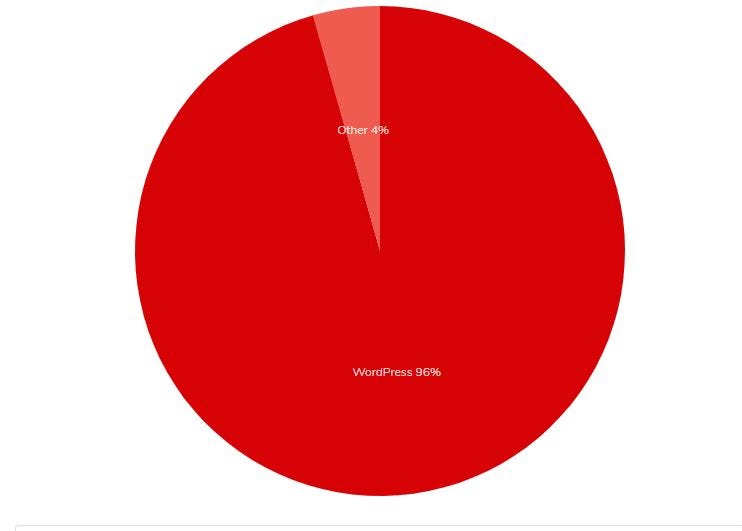
WordPress is followed by Blogger, Tumblr, Ghost, and Medium.
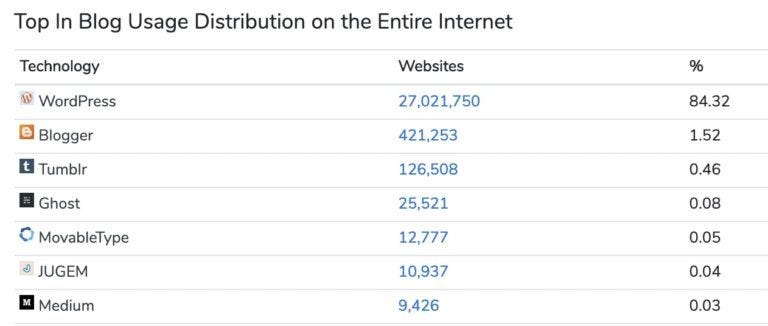
I personally have used all of these platforms but the reality is WordPress is just the best.
Why WordPress as a self-hosted platform is best for you
- It’s open-source(free to use)
- It’s Flexible with hundreds of free (and premium) blog themes
- It has a large developer community
- WordPress is updated often
- You will have full control over your blog
How much will it cost to self-host my WordPress blog?
It will cost you less than $60/year!
All you need is
- Domain Name — your address on the internet, such as CreateAWebsiteHub.com which is around $15/year, but thanks to our exclusive deal with Bluehost you get one for free. I will show you how later in this guide.
- Web Hosting — The service that powers your blog. A reliable hosting company like Bluehost will cost you $4/mo.
One great thing about Bluehost is they provide a 30-day money-back guarantee. If you happen to not love your blogging experience this is a great reason to use Bluehost.
A domain name can’t be refunded, but since you won’t be paying for it no money out of your pocket.
I recommend going with self-hosted because you can grow your blog into a money making machine.
STEP 3 — PICK YOUR WEBHOSTING
To get started with a self-hosted WordPress blog, you’ll need a domain and web hosting.
I recommend Bluehost as a web hosting company. Not to mention, i use them on this blog as well!
Click here to get the special $2.95 per month rate on BlueHost and then click “get started now”.
I have been working with them and they provided me with an exclusive deal just for my readers. You will get amazing features along with your hosting, you will get:
- Custom domain name($15 value/Free for the 1st year), with SSL certificate(security)
- Website Hosting ( 2.95/mo+)
- One-click install for WordPress
- Free email accounts
You are not required to use Bluehost, but they are the company I recommend along with the web hosting I use.
Follow this step-by-step guide to sign up with Bluehost.
Step by Step Guide To Set up Bluehost Hosting
STEP #1 VISIT BLUEHOST.COM.
Click on the “Get Started” button on the homepage.

STEP#2 PICK YOUR WEB HOSTING PLAN.
On the next page, you will see four shared hosting plans.
These plans include Basic, Plus, Choice Plus, and Pro.

While all these shared hosting plans are perfect for a new blog, I would personally recommend going for the Basic Plan. Unless you are like me and have big plans of creating multiple websites. If this is you The Plus plan is great.
STEP #3 ENTER YOUR DOMAIN NAME.
After you choose the hosting plan, you will be directed to the next page where you will be asked to enter your domain name.
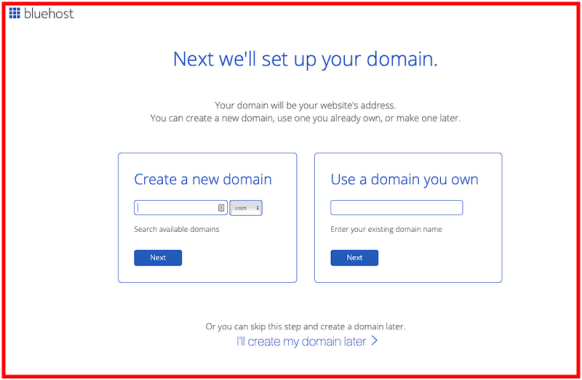
If you can’t decide what name to pick, don’t worry you can skip this step and enter it in later.
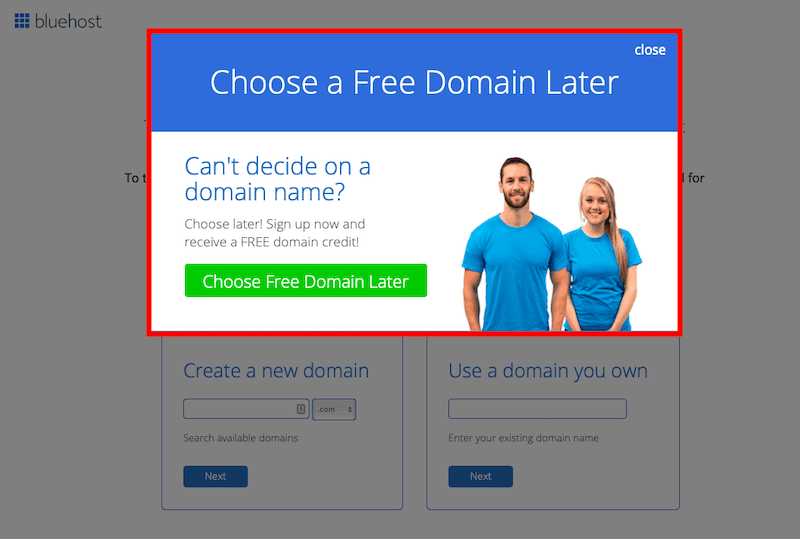
STEP #4 — ENTER YOUR DETAILS
The details you will have to enter in the “Account information” section to create your account.
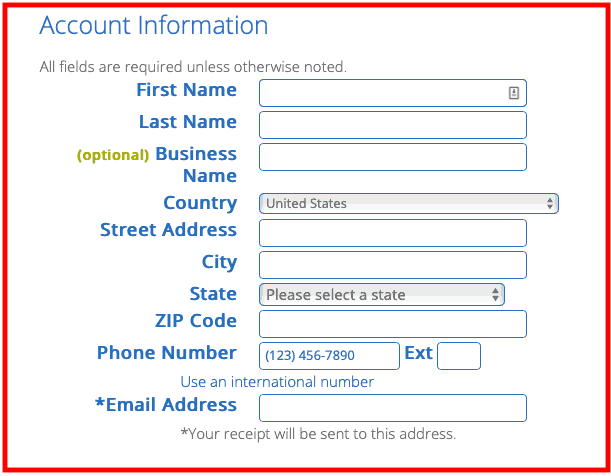
Make sure to enter all the information in correctly.
Scroll down, you will see the “Package Information” section.
Upon scrolling down, you will see the “Package Information” section.
STEP #5 “Package Information” And Finish Registration
Let’s make sure your “package information” is correct. Here are a few suggestions on what you need when you first are starting out.
- Domain Privacy Protection. This is $0.99 per month, and it is one of the most important items to have. This will hide all of your personal information from people on the web. If you don’t include it all your personal information will be available for people when they do a WHOIS lookup.
- Everything else like: Site Backup, Search Engine Jumpstart, SiteLock Security, Comodo Private SSL — All of these are not necessary and just upsells.
STEP #6 Create Your Password
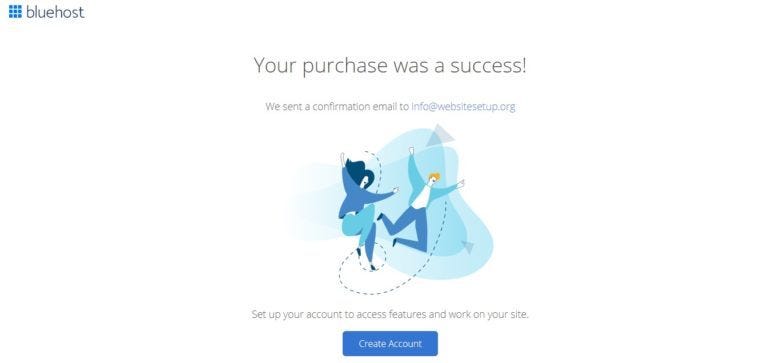
We are almost there, Last Step!
After completing your purchase, Bluehost will send you a confirmation email, inside this email you will be able to set the main password for your account.
Install WordPress
You have successfully signed up with Bluehost, you now have to install WordPress on your blog.
Don’t worry, Bluehost offers a one click install for WordPress, so this will be easy as 1,2,3.
Login to Bluehost
Now that you are logged in, click on my sites tab and select Create Site.
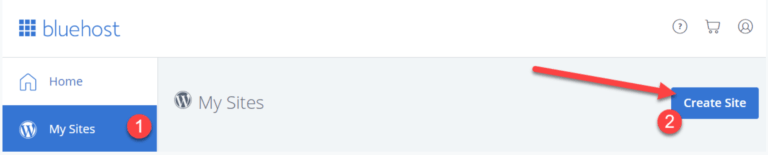
Fill out the title of your blog and a tagline
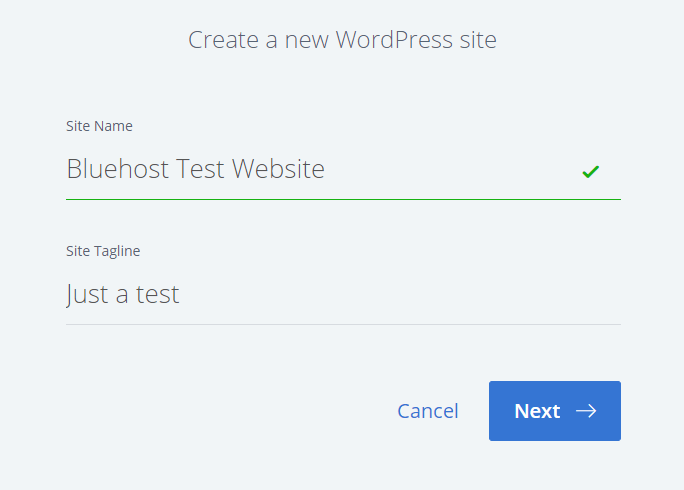
Click Next, This will bring you to the next screen where you will pick the domain you want to use. Select your domain name. You can keep the plugins but i suggest only using the ones you will use like monster insights.
Your site will be created. Don’t worry it will take a few minutes for your domain to be live, so don’t start freaking out if you have a temp domain name.
STEP 4 — Configure your WordPress blog
Now it is time for the fun part, configuring your WordPress blog. This is the part that always finds the most fun.
Over the years I have found many little secrets on how to properly set up your blog for success.
Below are the different configurations you should have before you write anything:
Sitename & Tag Line
As we showed you in a previous step, when you are first creating your website you enter in a Sitename and Tagline.
- Sitename — This is the name of your site. It is the main part of what people will know you by, usually people keep this as the domain name.
- Tagline — Most bloggers have a tagline, think of this as a summary of your blog in one short sweet sentence.
Permalinks

This may be one of the most important steps on the entire list. When you sign up for your blog on Bluehost it defaults your posts to a number. This means if you don’t change this every time you post it will show your post like https://yourwebsite.com/p?123.
You want the post to be displayed with a post name so it can show like https://yourwebsite.com/start-a-blog
Checking off this one step will make sure your posts will always display with the post name going forward.
Display Name
Make sure to check out this section if you want the display name of who writes the articles to say from the default.

Turn Your Website On
When you sign up with Bluehost, they automatically place your website in the default coming soon setup. To turn your website “on” simply go to General Setting again and scroll to the bottom. Make sure to switch it to off.
Only do this last step when you are ready for your website to be live to the public.
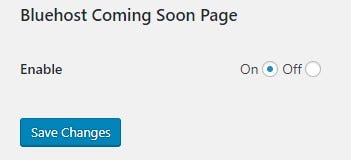
Step 5 — Pick Your Theme
Picking a theme is quite easy in WordPress. One of the greatest things about WordPress and why I recommend them to everyone is you don’t have to be a developer to have an amazing website.
WordPress has thousands of themes to choose from — Simply go to Appearance → Themes. Click on “Add New”
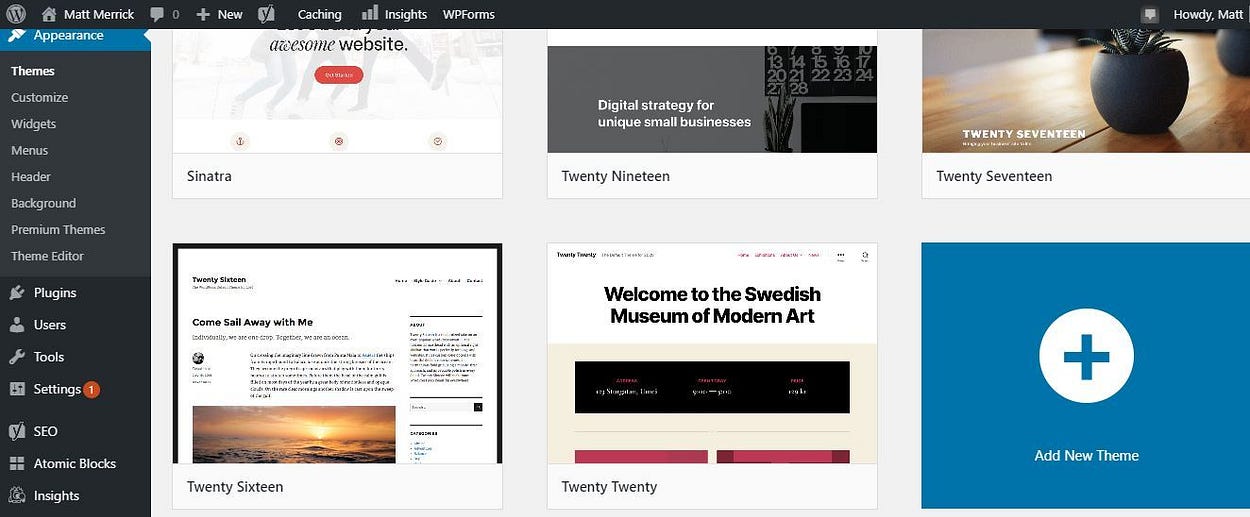
Then, Switch to “Popular” tab:
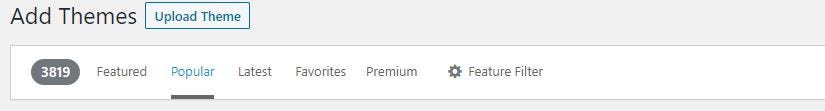
This will now pull up the most popular free WordPress themes in the market. You can install anyone that catches your eye all with one click.
Go ahead and spend time looking at this list to find something you find works for your blog.
Once you have selected the theme you like, click “install” located next to the theme’s name, then select “activate”.
Don’t worry you aren’t changing any of the information on your blog. This simply changes the look of your blog and you can change it as often as you want.
You can spend money on themes as well, the two companies I recommend are StudioPress and CSSigniter
A Premium theme is not required. This blog uses a theme from StudioPress and I have never had issues with it.
STEP 6 — Customize Your Blog
The WordPress theme you’ve decided to use comes with certain designs built in. It is highly suggested you change these to make the blog feel more like your own.
This can all be done if you go to Appearance → Customize. This brings up the WordPress Customizer:
Depending on the theme, you’ll get different set of options in the sidebar menu, but there are 6 common ones that you should setup
- Site Identity — This is where you set your blog title. It also allows you to add a logo image and a site icon.
- Colors — Changing the basic colors used throughout the design.
- Header — Allows you to have a graphic or image on the top part of your blog.
- Background — Ability to set up your background graphics, images, or color.
- Menus — Ability to customize what users see at the Header and Footer of your page.
- Widgets — Customize sections of your website like sidebar and footer.
This allows for more customization. You can play around with all of the different sections to make it exactly how you would like.
Note: I would suggest setting up a siteicon(favicon). There are plenty of websites you can get them from but i suggest using Canva. They are free to use.
STEP 7 — Add/Write new blog posts and pages
Congrats on getting this far in the process. With all the above completed, you’re ready to start the most important part of a blog. The content!
Building a blog no matter what type, you’ll likely need some of the following pages:
- About — Tell your visitors what the blog is about and who’s behind it.
- Contact — Allows people to contact you directly
If there is something I have learned over the years with my blogs. The two most important things are the About and Contact.
An About page allows readers to feel like they are apart of your story. It gives them insight into your life, struggles, achievements, and the reasoning behind your blog.
Don’t worry if you are making this for a business, you still need to give the readers information about the company. It’s an important thing many people forget.
The Contact page is a pet peeve of mine. I never like a blog where it takes me almost 20 minutes to find how to content the creators. Make it easy for others to find. It just shows you care about what your readers are thinking when on your website.
Launch your blog and keep improving, here is a few ways to how.
Optimizing for Search Engines
Understanding SEO
SEO (Search Engine Optimization) is the process of optimizing your blog’s content and structure to improve its visibility and ranking in search engine results. By implementing effective SEO strategies, you can drive more organic traffic to your blog and reach a wider audience.
To start, you should become familiar with the fundamental principles of SEO, which can be broken down into several key components:
- Crawl accessibility: Ensuring search engines can access and index your content.
- Compelling content: Creating high-quality content that answers users’ queries and provides value.
- Keyword optimization: Strategically using keywords to attract both searchers and search engines.
- User experience: Providing a fast, accessible, and engaging site experience for readers.
Several SEO tools are available, such as Moz, Ahrefs, and Semrush, which can help you analyze your site’s current SEO performance and provide recommendations for improvement.
Implementing SEO Best Practices
To optimize your blog for search engines, follow these best practices:
- Research keywords: Identify relevant keywords that have a balance of search volume and competitiveness. Use these keywords naturally within your content, titles, meta descriptions, and URLs. Avoid keyword stuffing, as it can harm your SEO and user experience.
- Create quality content: Focus on creating valuable, original, and sharable content that addresses users’ interests and needs. Use various types of content, such as how-to guides, lists, and case studies, to engage and inform readers.
- Organize your content: Structure your blog with well-defined categories, tags, and internal linking. This helps both search engines and readers to navigate your site and understand the relationships between different pieces of content.
- Optimize on-page elements: Use the following on-page optimizations to improve your SEO:
- Title tags: Create unique and descriptive title tags that include your target keyword.
- Meta descriptions: Write informative meta descriptions to entice users to click on your site.
- Headers: Use clearly defined header tags (H1, H2, etc.) to structure your content and highlight key points.
- Image alt tags: Add descriptive alt tags to your images, including relevant keywords when appropriate.
- Optimize your site for mobile: Ensure that your blog is responsive and mobile-friendly. A poor mobile experience can hurt your search rankings and lose potential readers.
- Monitor & maintain: Regularly track your progress to see the effectiveness of your SEO efforts. You can use SEO tools to identify areas that require attention and ensure your blog stays optimized for search engines.
Using Social Media to Attract Readers
Building a Presence on Major Platforms
To attract more readers to your blog, it’s essential to establish a strong presence on major social media platforms such as Facebook, Twitter, and Instagram. Here’s a brief guideline to help you get started:
Facebook:
- Create a dedicated page for your blog
- Share your blog posts with enticing captions
- Use eye-catching images or videos to make your posts engaging
Twitter:
- Craft concise and appealing tweets that link to your blog posts
- Utilize relevant hashtags to reach your target audience
- Engage with influencers in your niche for increased visibility
Instagram:
- Share visually appealing images related to your blog content
- Write compelling captions and use niche-related hashtags
- Utilize Instagram Stories for quick updates and behind-the-scenes insights
Engaging with Your Community
Engaging with your audience is critical for building a loyal readership. Focus on fostering a sense of community among your readers by taking the following steps:
- Reply to comments and messages: Promptly respond to comments on your blog and direct messages on social media platforms. This shows that you value your readers’ opinions and appreciate their support.
- Ask for feedback: Get your audience involved by asking for their feedback on your content, which can help improve your blog and make it more engaging.
- Encourage sharing: Encourage your readers to share your blog posts on their social media accounts. This can help expand your reach without much effort on your part.
- Host giveaways or contests: Offer incentives like giveaways or contests to boost reader engagement and attract new readers.
- Collaborate with other bloggers: Reach out to fellow bloggers for guest posts or collaborations as a means of expanding your readership and providing fresh perspectives to your audience.
By using social media effectively and engaging with your community, you’ll be able to attract and maintain a loyal readership for your blog. Remember, consistency and genuine interaction are the keys to success in building a strong online presence.
Analyzing and Leveraging Traffic
As you embark on your blogging journey, understanding and optimizing your blog’s traffic is crucial. In this section, we’ll explore how to analyze your traffic using Google Analytics and interpret the data to fuel growth.
Utilizing Google Analytics
To keep track of your blog’s performance, Google Analytics is an indispensable free tool. It provides you with vital insights into your website’s traffic and audience. To set up Google Analytics:
- Sign up for a Google Analytics account.
- Follow the on-screen instructions to create a new property for your blog.
- Copy the tracking code provided and paste it into your website’s HTML.
- Wait for the data to populate in your Google Analytics dashboard.
With Google Analytics, you’ll gain access to essential metrics such as:
- Pageviews: Total number of individual pages viewed on your blog.
- Users: Unique visitors to your blog.
- Sessions: Total number of visits to your blog (a user may have multiple sessions).
- Bounce Rate: Percentage of users who leave your blog without viewing any other pages.
Interpreting Data for Growth
Once you’ve set up Google Analytics and start collecting data, you can leverage that information to grow your blog. Here are some tips to make the most out of your analytics:
- Identify popular content: Analyze your top-performing pages and posts to understand what resonates with your audience. Use this knowledge to create similar, high-quality content to increase engagement and drive more traffic.
- Improve underperforming content: Look for pages with low views, high bounce rates, or low session duration. Work on optimizing these pages to improve their performance.
- Focus on traffic sources: Determine where your traffic is coming from, and invest time in optimizing those channels. For example, if most of your views come from search engines, focus on improving your SEO efforts.
- Analyze user behavior: Understanding how your visitors navigate through your site can help you make improvements. Use features like the Behavior Flow report to identify roadblocks and optimize your blog’s layout for better engagement.
Incorporating regular traffic analysis can guide your approach and decision-making when creating and updating content, ultimately leading to the continued growth and success of your blog. Keep experimenting and adapting to create the optimal experience for your audience.
Monetizing Your Blog
Exploring Monetization Strategies
When starting your blog, it’s important to consider various monetization strategies as you build your audience. Here are a few methods to consider:
- Advertising: By adding display ads (such as Google AdSense) to your blog, you can earn a revenue stream from advertisers looking to gain exposure to your audience.
- Sponsored content: Partnering with brands to create custom content can be a lucrative way to generate income. Be transparent with your readers about sponsored content.
- Product sales: Sell your own products or services on your blog (e.g., ebooks, courses, or consulting services) to make money.
- Affiliate marketing: Earn a commission by promoting and selling products or services from other companies (more on that below).
- Membership programs: Offer exclusive content or services to readers who subscribe to a paid membership.
Understanding Affiliate Marketing
Affiliate marketing is a popular and potentially lucrative way of monetizing your blog. As an affiliate, you partner with a company, promoting their products or services on your blog. When your readers click on an affiliate link and make a purchase, you earn a commission. Here are some steps to get started with affiliate marketing:
- Find relevant affiliate programs: Research and join affiliate programs that align with your blog’s niche and audience interests. Many companies and networks offer affiliate programs, such as Amazon Associates or ShareASale.
- Create high-quality content: Focus on producing valuable content that naturally integrates the affiliate products you’re promoting. This could be in the form of blog posts, reviews, comparisons, or tutorials.
- Disclose your affiliate relationships: Be transparent with your readers by disclosing your affiliate partnerships and adding disclaimers to your blog posts.
- Track and optimize: Regularly monitor your affiliate performance and make necessary adjustments to improve your conversion rates and earnings.
Remember, monetizing your blog is a continuous process that requires experimentation and persistence. As your blog grows, you’ll likely discover new opportunities to generate income and diversify your monetization strategies.
Building a Community
Encouraging Comments and Interaction
Building a community around your blog is essential to foster engagement with your readers. One of the foundational ways to create a sense of community is by encouraging comments and interaction. Make sure to enable the comments section on your blog and actively promote its use. Reply to comments from your readers and ask open-ended questions in your blog posts to stimulate discussion.
Here are some tips for fostering interaction:
- Be approachable: Write in a conversational voice that engages with your audience in a friendly manner.
- Timely responses: Make an effort to respond to comments in a timely fashion, showing your readers that you value their input.
- Use polls or surveys: Incorporate interactive elements such as polls or surveys in your blog to engage your audience and gather feedback.
- Highlight interesting comments: Showcase exceptional comments from your readers in a highlight section, sharing diverse perspectives and promoting a sense of community recognition.
Starting a Newsletter or Podcast
Besides the comments section, starting a newsletter or podcast can help strengthen the community around your blog. Both formats allow you to communicate with your audience in a more personal, in-depth way.
Newsletters can be an effective way to:
- Share exclusive content
- Offer valuable resources
- Announce upcoming events or products
- Recap recent blog posts
To get started with a newsletter, consider using popular email marketing platforms like MailChimp or ConvertKit.
Podcasts provide a unique opportunity to:
- Explore topics in greater detail
- Reach new audiences
- Build your personal brand
- Collaborate with other content creators
To launch a podcast, explore podcast hosting platforms like Anchor or Buzzsprout. Remember to follow these best practices when starting a podcast:
- Choose a specific niche related to your blog content
- Invest in quality recording equipment
- Edit your episodes for clarity
- Actively promote your podcast on your blog and social media channels
- Encourage listener feedback
By engaging with your readers through the comments section, newsletters, and podcasts, you can foster a sense of community and deepen the connections with your audience.
Maintaining and Growing Your Blog
Keeping Your Blog Secure
One of the essential aspects of running a successful blog is ensuring it is secure. Here are a few tips to help you maintain your blog’s security:
- Update your blogging tool: Regularly update your blogging platform to the latest version to avoid vulnerabilities.
- Use strong passwords: Choose complex passwords for your admin accounts and change them periodically.
- Install security plugins: Invest in security plugins to protect your blog from spam, malware, and brute force attacks.
- Backup your content: Regularly backup your blog’s content as a precaution against possible data loss.
Scaling Up Your Content and Reach
To grow your audience, focus on the quality of your content and employ SEO strategies to increase your blog’s visibility. Follow these guidelines to scale up your content and reach:
- Research your topics: Understand what your audience is interested in, and create content that is both relevant and of value.
- Develop your expertise: As a blogger, it is essential to continually develop your expertise in your field. Invest time in acquiring knowledge that will set you apart and elevate your content.
- Use SEO tools: Utilize various SEO tools to optimize your content and make it easy for search engines and readers to find.
- Create a content schedule: Consistent posting is vital for audience retention. Establish and adhere to a content schedule to keep your readers engaged.
- Engage with your audience: Respond to comments and customer support inquiries to build a strong rapport with your readers.
Incorporate these practices into your daily blogging routine, and you’ll be well on your way to building a successful and professional blog. Be confident in your knowledge, clear in your writing style, and stay true to the content that inspired you to become a blogger in the first place. Happy blogging!
Frequently Asked Questions
What are the essential steps to launching a beginner’s blog?
To start a blog, follow these steps:
- Choose a niche or topic you’re passionate about.
- Pick a domain name that represents your niche or brand.
- Select a blogging platform and hosting provider.
- Set up your blog with a visually appealing theme.
- Create a content strategy and plan your posts.
- Write and publish your first blog post.
- Promote your content on social media and relevant online forums.
- Optimize your blog for search engines (SEO).
Can you start a profitable blog without any initial investment?
Yes, you can start a blog with minimal or no initial investment. Many blogging platforms offer free plans or low-cost options, such as WordPress.com and Blogger. However, keep in mind that free options may come with limitations, like restricted features and less control over your blog’s customization.
What platforms are available for creating a blog for free?
Some popular free blogging platforms include:
- WordPress.com
- Blogger
- Wix
- Medium
- Weebly
Remember that free platforms often have limitations and may show ads on your blog.
How can a personal blog be monetized effectively?
Here are some monetization strategies for a personal blog:
- Display advertisements using Google AdSense or similar ad networks.
- Join affiliate programs and earn commissions on product referrals.
- Offer sponsored posts or product reviews for brands within your niche.
- Create and sell your own digital products or courses.
- Offer freelance services, such as writing, design, or consulting.
What are some successful blog examples that can inspire new bloggers?
Here are a few successful blogs to inspire you:
- TechCrunch (technology news)
- Pinch of Yum (food and recipes)
- Nerd Fitness (health and fitness)
- Zen Habits (personal development)
- The Blonde Abroad (travel)
Use these as inspiration for crafting your unique voice and style.
What are the fundamental mistakes to avoid when starting a new blog?
Avoid these common mistakes when starting a blog:
- Choosing a niche you’re not passionate about.
- Neglecting to have a content strategy and consistent posting schedule.
- Ignoring SEO best practices.
- Focusing solely on monetization without providing value to your audience.
- Not promoting your content on various platforms to reach more readers.